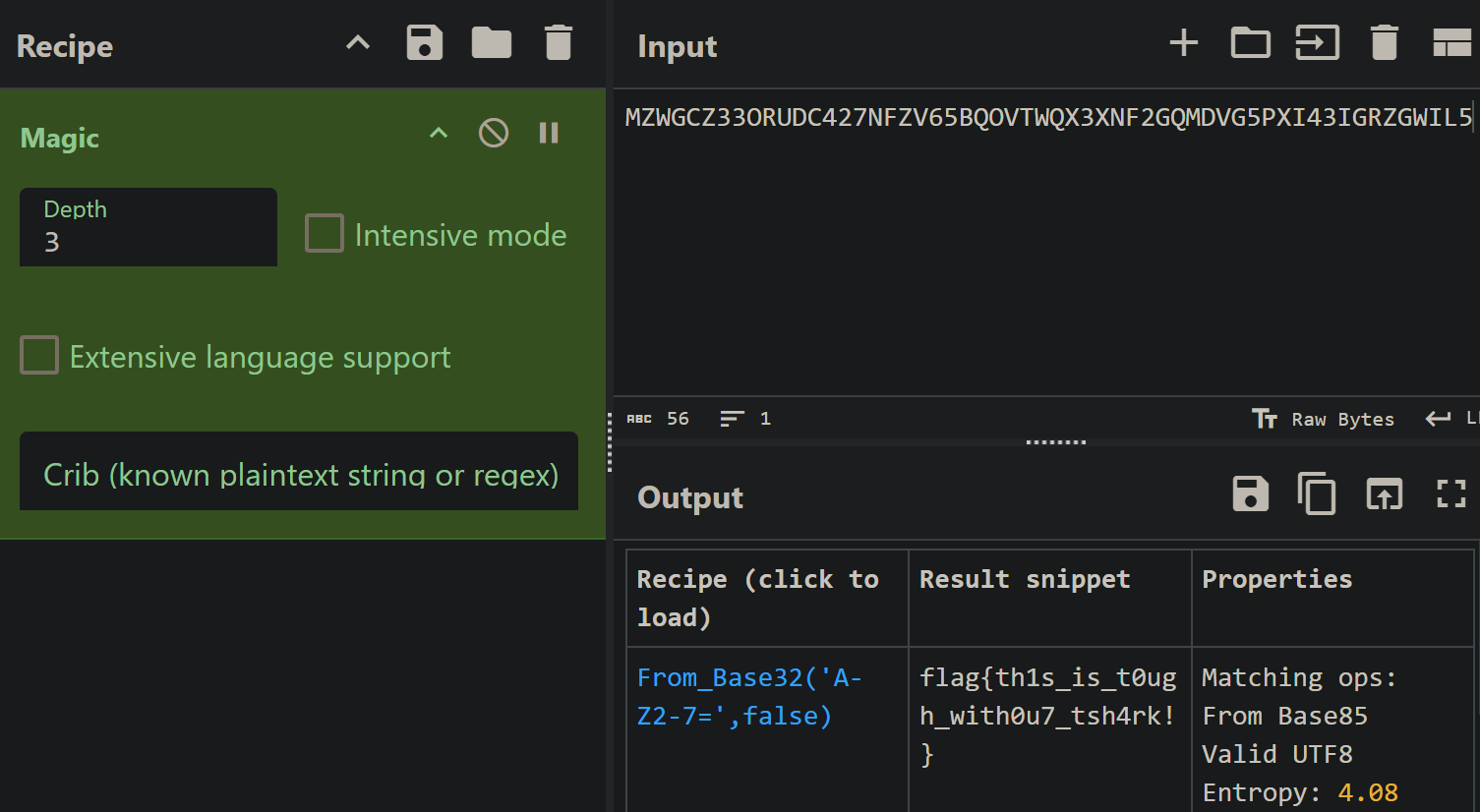TryHackMe (TShark) - Writeup
A writeup for TryHackMe’s Tshark room.
Reading PCAP Files
For this task, we were given a PCAP file called dns_1617454996618.cap
Question: How many packets are in the dns.cap file?
Flag: 38
To analyze the PCAP file, we can use the -r option of tshark. This allows us to see all the packets of the PCAP file. To get the flag, simply look at the last packet’s index.
1
2
3
4
5
6
7
8
9
10
11
$ tshark -r dns_1617454996618.cap | tail
29 271.262407 192.168.170.20 → 192.168.170.8 DNS 166 Standard query response 0x208a NS isc.org NS ns-ext.nrt1.isc.org NS ns-ext.sth1.isc.org NS ns-ext.isc.org NS ns-ext.lga1.isc.org
30 271.279695 217.13.4.24 → 192.168.170.56 DNS 129 Standard query response 0x326e No such name SRV _ldap._tcp.Default-First-Site-Name._sites.dc._msdcs.utelsystems.local
31 271.280350 192.168.170.56 → 217.13.4.24 DNS 98 Standard query 0xf161 SRV _ldap._tcp.dc._msdcs.utelsystems.local
32 271.297651 217.13.4.24 → 192.168.170.56 DNS 98 Standard query response 0xf161 No such name SRV _ldap._tcp.dc._msdcs.utelsystems.local
33 271.298194 192.168.170.56 → 217.13.4.24 DNS 140 Standard query 0x8361 SRV _ldap._tcp.05b5292b-34b8-4fb7-85a3-8beef5fd2069.domains._msdcs.utelsystems.local
34 271.317878 217.13.4.24 → 192.168.170.56 DNS 140 Standard query response 0x8361 No such name SRV _ldap._tcp.05b5292b-34b8-4fb7-85a3-8beef5fd2069.domains._msdcs.utelsystems.local
35 271.419659 192.168.170.56 → 217.13.4.24 DNS 83 Standard query 0xd060 A GRIMM.utelsystems.local
36 271.436583 217.13.4.24 → 192.168.170.56 DNS 83 Standard query response 0xd060 No such name A GRIMM.utelsystems.local
37 278.861300 192.168.170.56 → 217.13.4.24 DNS 83 Standard query 0x7663 A GRIMM.utelsystems.local
38 278.879313 217.13.4.24 → 192.168.170.56 DNS 83 Standard query response 0x7663 No such name A GRIMM.utelsystems.local
Question: How many A records are in the capture? (Including responses)
Flag: 6
To get all the A records, we can set the display filter to dns.qry.type == 8 using -Y option. We can also make things easier by piping the output to the wc command to count all the lines. To learn more about DNS types, click here
1
2
3
4
5
6
7
8
9
$ tshark -r dns_1617454996618.cap -Y "dns.qry.type == 1"
9 92.189905 192.168.170.8 → 192.168.170.20 DNS 74 Standard query 0x75c0 A www.netbsd.org
10 92.238816 192.168.170.20 → 192.168.170.8 DNS 90 Standard query response 0x75c0 A www.netbsd.org A 204.152.190.12
35 271.419659 192.168.170.56 → 217.13.4.24 DNS 83 Standard query 0xd060 A GRIMM.utelsystems.local
36 271.436583 217.13.4.24 → 192.168.170.56 DNS 83 Standard query response 0xd060 No such name A GRIMM.utelsystems.local
37 278.861300 192.168.170.56 → 217.13.4.24 DNS 83 Standard query 0x7663 A GRIMM.utelsystems.local
38 278.879313 217.13.4.24 → 192.168.170.56 DNS 83 Standard query response 0x7663 No such name A GRIMM.utelsystems.local
$ tshark -r dns_1617454996618.cap -Y "dns.qry.type == 1" | wc -l
6
Question: Which A record was present the most?
Flag: GRIMM.utelsystems.local
To get which record was present the most, we can append -T fields -e dns.qry.name to get the names of the DNS. We can also pipe the output to sort and uniq commands to count each name’s occurrences.
1
2
3
4
5
6
7
8
9
10
$ tshark -r dns_1617454996618.cap -Y "dns.qry.type == 1" -T fields -e dns.qry.name
www.netbsd.org
www.netbsd.org
GRIMM.utelsystems.local
GRIMM.utelsystems.local
GRIMM.utelsystems.local
GRIMM.utelsystems.local
$ tshark -r dns_1617454996618.cap -Y "dns.qry.type == 1" -T fields -e dns.qry.name | sort | uniq -c
4 GRIMM.utelsystems.local
2 www.netbsd.org
DNS Exfil
For this task, we were given a PCAP file called dns_exfil_1617459299197.PCAP
Question: How many packets are in this capture?
Flag: 125
Just like we did before, we can use the -r option to read the PCAP file.
1
2
3
4
5
6
7
8
9
10
11
$ tshark -r dns_exfil_1617459299197.PCAP | tail
116 7.245048 192.168.1.8 → 192.168.1.200 DNS 74 Standard query 0xbeef A G.m4lwhere.org
117 7.263699 192.168.1.200 → 192.168.1.8 DNS 90 Standard query response 0xbeef A G.m4lwhere.org A 52.207.163.69
118 7.373057 192.168.1.8 → 192.168.1.200 DNS 74 Standard query 0xbeef A W.m4lwhere.org
119 7.391566 192.168.1.200 → 192.168.1.8 DNS 90 Standard query response 0xbeef A W.m4lwhere.org A 52.207.163.69
120 7.530259 192.168.1.8 → 192.168.1.200 DNS 74 Standard query 0xbeef A I.m4lwhere.org
121 7.549069 192.168.1.200 → 192.168.1.8 DNS 90 Standard query response 0xbeef A I.m4lwhere.org A 52.207.163.69
122 7.681131 192.168.1.8 → 192.168.1.200 DNS 74 Standard query 0xbeef A L.m4lwhere.org
123 7.760756 192.168.1.200 → 192.168.1.8 DNS 90 Standard query response 0xbeef A L.m4lwhere.org A 52.207.163.69
124 7.810871 192.168.1.8 → 192.168.1.200 DNS 74 Standard query 0xbeef A 5.m4lwhere.org
125 7.829560 192.168.1.200 → 192.168.1.8 DNS 90 Standard query response 0xbeef A 5.m4lwhere.org A 52.207.163.69
Question: How many DNS queries are in this PCAP? (Not responses!)
Flag: 56
Before we search how many queries there are, first we need to find the right filter. After searching the web, I found out that the way to do this is by using the -G option of the tshark. This will cause tshark to dump all available fields. We can also filter the output by piping it to grep.
1
2
3
4
5
6
7
8
9
10
11
$ tshark -G | grep dns | grep response | head
F Length dns.length FT_UINT16 dns BASE_DEC 0x0 Length of DNS-over-TCP request or response
F Response dns.flags.response FT_BOOLEAN dns 16 0x8000 Is the message a response?
F Conflict dns.flags.conflict FT_BOOLEAN dns 16 0x400 Did we receive multiple responses to a query?
F Response In dns.response_in FT_FRAMENUM dns 0x0 The response to this DNS query is in this frame
F Request In dns.response_to FT_FRAMENUM dns 0x0 This is a response to the DNS query in this frame
F Retransmitted response. Original response in dns.retransmit_response_in FT_FRAMENUM dns 0x0 This is a retransmitted DNS response
F Unsolicited dns.unsolicited FT_BOOLEAN dns 0 0x0 This is an unsolicited response
F DNS response retransmission dns.retransmit_response FT_NONE dns 0x0
F DNS response(s) cflow.pie.ntop.dns_response FT_STRING cflow 0x0
F DnsResponseCode cflow.pie.gigamon.dnsresponsecode FT_UINT8 cflow BASE_DEC 0x0
Now we can use the dns.flags.response as a display filter.
1
2
3
4
5
6
7
8
9
10
11
$ tshark -r dns_exfil_1617459299197.PCAP -Y "dns.flags.response == 0" | head
1 0.000000 192.168.1.8 → 192.168.1.200 DNS 74 Standard query 0xbeef A M.m4lwhere.org
4 0.137203 192.168.1.8 → 192.168.1.200 DNS 74 Standard query 0xbeef A Z.m4lwhere.org
7 0.278367 192.168.1.8 → 192.168.1.200 DNS 74 Standard query 0xbeef A W.m4lwhere.org
10 0.411408 192.168.1.8 → 192.168.1.200 DNS 74 Standard query 0xbeef A G.m4lwhere.org
13 0.546370 192.168.1.8 → 192.168.1.200 DNS 74 Standard query 0xbeef A C.m4lwhere.org
16 0.685319 192.168.1.8 → 192.168.1.200 DNS 74 Standard query 0xbeef A Z.m4lwhere.org
19 0.836122 192.168.1.8 → 192.168.1.200 DNS 74 Standard query 0xbeef A 3.m4lwhere.org
20 0.961352 192.168.1.8 → 192.168.1.200 DNS 74 Standard query 0xbeef A 3.m4lwhere.org
24 1.105976 192.168.1.8 → 192.168.1.200 DNS 74 Standard query 0xbeef A O.m4lwhere.org
26 1.263586 192.168.1.8 → 192.168.1.200 DNS 74 Standard query 0xbeef A R.m4lwhere.org
After verifying that we have the right output. We can now count the packets.
1
2
$ tshark -r dns_exfil_1617459299197.PCAP -Y "dns.flags.response == 0" | wc -l
56
Question: What is the DNS transaction ID of the suspicious queries (in hex)?
Flag: 0xbeef
Doing what we did above, we can find the appropriate field for this.
1
2
3
4
$ tshark -G | grep dns | grep transaction
F Transaction ID dns.id FT_UINT16 dns BASE_HEX 0x0 Identification of transaction
F DNS query transaction Id cflow.pie.ntop.dns_query_id FT_UINT16 cflow BASE_DEC 0x0
F DNS Transaction Id cflow.pie.ixia.dns-transaction-id FT_UINT16 cflow BASE_HEX 0x0 DNS Transaction Identifier
We can then use this field to get the flag
1
2
$ tshark -r dns_exfil_1617459299197.PCAP -T fields -e dns.id | uniq
0xbeef
Question: What is the string extracted from the DNS queries?
Flag: MZWGCZ33ORUDC427NFZV65BQOVTWQX3XNF2GQMDVG5PXI43IGRZGWIL5
Remember how we used to filter all the DNS queries? We need to do it again to get the flag. Notice that after filtering all the DNS queries, we can see that each entry has a different subdomain.
1
2
3
4
5
6
7
8
9
10
11
$ tshark -r dns_exfil_1617459299197.PCAP -Y "dns.flags.response == 0" | head
1 0.000000 192.168.1.8 → 192.168.1.200 DNS 74 Standard query 0xbeef A M.m4lwhere.org
4 0.137203 192.168.1.8 → 192.168.1.200 DNS 74 Standard query 0xbeef A Z.m4lwhere.org
7 0.278367 192.168.1.8 → 192.168.1.200 DNS 74 Standard query 0xbeef A W.m4lwhere.org
10 0.411408 192.168.1.8 → 192.168.1.200 DNS 74 Standard query 0xbeef A G.m4lwhere.org
13 0.546370 192.168.1.8 → 192.168.1.200 DNS 74 Standard query 0xbeef A C.m4lwhere.org
16 0.685319 192.168.1.8 → 192.168.1.200 DNS 74 Standard query 0xbeef A Z.m4lwhere.org
19 0.836122 192.168.1.8 → 192.168.1.200 DNS 74 Standard query 0xbeef A 3.m4lwhere.org
20 0.961352 192.168.1.8 → 192.168.1.200 DNS 74 Standard query 0xbeef A 3.m4lwhere.org
24 1.105976 192.168.1.8 → 192.168.1.200 DNS 74 Standard query 0xbeef A O.m4lwhere.org
26 1.263586 192.168.1.8 → 192.168.1.200 DNS 74 Standard query 0xbeef A R.m4lwhere.org
This is my favorite part! Using the standard GNU tools, we can manipulate the output to get the flag.
rev - Reverses each line of text.
1
2
3
4
5
6
7
8
9
10
11
$ tshark -r dns_exfil_1617459299197.PCAP -Y "dns.flags.response == 0" | rev | head
gro.erehwl4m.M A feebx0 yreuq dradnatS 47 SND 002.1.861.291 → 8.1.861.291 000000.0 1
gro.erehwl4m.Z A feebx0 yreuq dradnatS 47 SND 002.1.861.291 → 8.1.861.291 302731.0 4
gro.erehwl4m.W A feebx0 yreuq dradnatS 47 SND 002.1.861.291 → 8.1.861.291 763872.0 7
gro.erehwl4m.G A feebx0 yreuq dradnatS 47 SND 002.1.861.291 → 8.1.861.291 804114.0 01
gro.erehwl4m.C A feebx0 yreuq dradnatS 47 SND 002.1.861.291 → 8.1.861.291 073645.0 31
gro.erehwl4m.Z A feebx0 yreuq dradnatS 47 SND 002.1.861.291 → 8.1.861.291 913586.0 61
gro.erehwl4m.3 A feebx0 yreuq dradnatS 47 SND 002.1.861.291 → 8.1.861.291 221638.0 91
gro.erehwl4m.3 A feebx0 yreuq dradnatS 47 SND 002.1.861.291 → 8.1.861.291 253169.0 02
gro.erehwl4m.O A feebx0 yreuq dradnatS 47 SND 002.1.861.291 → 8.1.861.291 679501.1 42
gro.erehwl4m.R A feebx0 yreuq dradnatS 47 SND 002.1.861.291 → 8.1.861.291 685362.1 62
cut -d'.' -f3 - Splits the string with a dot as a delimiter then gets the third string in the array.
1
2
3
4
5
6
7
8
9
10
11
$ tshark -r dns_exfil_1617459299197.PCAP -Y "dns.flags.response == 0" | rev | cut -d'.' -f3 | head
M A feebx0 yreuq dradnatS 47 SND 002
Z A feebx0 yreuq dradnatS 47 SND 002
W A feebx0 yreuq dradnatS 47 SND 002
G A feebx0 yreuq dradnatS 47 SND 002
C A feebx0 yreuq dradnatS 47 SND 002
Z A feebx0 yreuq dradnatS 47 SND 002
3 A feebx0 yreuq dradnatS 47 SND 002
3 A feebx0 yreuq dradnatS 47 SND 002
O A feebx0 yreuq dradnatS 47 SND 002
R A feebx0 yreuq dradnatS 47 SND 002
cut -d' ' -f1 - Splits the string with space as a delimiter then gets the first string in the array.
1
2
3
4
5
6
7
8
9
10
11
$ tshark -r dns_exfil_1617459299197.PCAP -Y "dns.flags.response == 0" | rev | cut -d'.' -f3 | cut -d' ' -f1 | head
M
Z
W
G
C
Z
3
3
O
R
tr -d '\n' && echo - Removes newline characters from the output and prints a newline.
1
2
$ tshark -r dns_exfil_1617459299197.PCAP -Y "dns.flags.response == 0" | rev | cut -d'.' -f3 | cut -d' ' -f1 | tr -d '\n' && echo
MZWGCZ33ORUDC427NFZV65BQOVTWQX3XNF2GQMDVG5PXI43IGRZGWIL5
Question: What is the flag?
Flag: flag{th1s_is_t0ugh_with0u7_tsh4rk!}
With my previous experiences playing CTF, I know that the string we got from the previous question is encoded using base32 because it only uses capital letters. We can verify this by piping base32 -d to the previous command, before echoing.
1
2
$ tshark -r dns_exfil_1617459299197.PCAP -Y "dns.flags.response == 0" | rev | cut -d'.' -f3 | cut -d' ' -f1 | tr -d '\n' | base32 -d && echo
flag{th1s_is_t0ugh_with0u7_tsh4rk!}